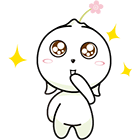Introduction:
Date and time calculations are essential in many database applications, enabling us to analyze temporal data, perform time-based queries, and manipulate dates and times with precision. SQL provides a rich set of built-in functions specifically designed to handle date and time operations. In this article, we will explore the various date and time functions available in SQL, uncovering their capabilities and showcasing their usefulness in solving real-world scenarios.1. CURRENT_DATE and CURRENT_TIME:
The CURRENT_DATE function returns the current system date, while the CURRENT_TIME function retrieves the current system time. These functions are handy for tasks that require capturing the current date and time, such as timestamping records or generating time-sensitive reports.
2. DATE and TIME Functions:
SQL offers several functions to extract specific components from date and time values. Examples include:- EXTRACT: Extracts a specific part (e.g., year, month, day, hour, minute) from a date or time value.
- DATE_PART: Similar to EXTRACT, it retrieves the value of a specific part from a date or time.
- DATEADD and DATEDIFF: These functions allow for adding or subtracting a specified interval (e.g., days, months, years) from a date or calculating the difference between two dates.
3. Formatting Functions:
SQL provides formatting functions to transform date and time values into desired string representations. The most common formatting functions include:- TO_CHAR: Converts a date or time to a character string using a specified format.
- TO_DATE and TO_TIMESTAMP: Parses a string representation of a date or timestamp into the corresponding SQL date or timestamp type, based on a provided format.
4. Date Arithmetic:
SQL supports various arithmetic operations on dates and times. For instance:- Addition and subtraction of intervals: Adding or subtracting intervals (e.g., days, hours, minutes) to or from a date or timestamp.
- Interval scaling: Multiplying or dividing an interval by a numeric value to scale its duration.
5. Time Zone Functions:
With the increasing need for handling time zones in global applications, SQL provides functions to convert date and time values between different time zones. Some common functions in this category include:- CURRENT_TIMEZONE: Retrieves the current time zone offset.
- AT TIME ZONE: Converts a date or timestamp to a specified time zone.
6. Date and Time Aggregation:
SQL allows aggregating data based on date and time components. This is useful for generating reports, performing trend analysis, or calculating time-based statistics. Functions like GROUP BY, SUM, COUNT, AVG can be used in combination with date and time functions to summarize data over specific periods, such as daily, monthly, or yearly.Conclusion:
SQL's extensive range of date and time functions empowers database professionals to handle temporal data effectively. Whether it's extracting specific components, manipulating dates and times, or performing calculations across time zones, SQL provides a comprehensive toolkit for temporal intelligence. By mastering these functions, SQL practitioners can efficiently manage and analyze time-based data, uncover meaningful insights, and build robust applications that leverage the power of temporal information.
Article
Be the first comment
Elite Article