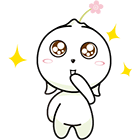Today email is one of the most common forms of communication. The internet is prevalent everywhere. With the help of smart devices, it is very convenient for anyone to communicate with emails from anywhere. Like letter writing, email writing, both formal and informal, also has a certain format. By learning the correct format of writing an email you can save yourself from awkwardness in many situations.

Be mindful when writing your email. Even when you are writing an informal email to your friend or family member don't use any offensive words. In both types of emails, you must try to keep the message straightforward.

How to write an email
Before differentiating between formal and informal email writing, you should know how to write an email. You must first consider your audience. You will decide on the salutation and tone of your email based on your audience. For example, if you are writing to your business partner, then you must use a formal tone and choose words carefully. However, if you are writing an email to a friend then you can use an informal approach.You should write the subject of your email in the subject line. Then start the email with a greeting. The later parts of your email should mention the issues you want to discuss or convey a message. They have a simple closing.
Formal vs informal email
There are several differences between writing a formal and an informal email which includes both language and structural changes. The general templates of these emails have some common features. For example, both have the recipient's name and address, subject line, greetings, detailed context, and closing. However, there are differences in how you write each section of the email. Here we will discuss in detail them.Recipient
In the case of both formal and informal email, you should write down the address of the recipient carefully. Make sure the spelling is ok so that your email reaches the intended person.Subject line
A subject line is a must in formal email, otherwise, your email may go unnoticed. Also, it shows that you are unprofessional. It can be a short phrase saying why you are writing. If you are writing an email for marketing purposes then the subject line must grab attention. If you are writing to your boss or colleague then the subject line must show that your email is important. In the case of informal emails, you may choose to skip the subject line. Still, it's a good practice to use it.Tone
You must maintain professionalism and clarity when writing a formal email. Try using a polite tone rather than a harsh one, even if you are writing an email to your junior colleague. In the greetings section, you should use a formal tone in case of a formal email. In informal emails, you can use slang.Language
The language of a formal email is polished. You should not use contractions, slang, or casual words. If you don't know the gender of the recipient, then use non-gender words.Greetings
In a formal email, you must include a formal greeting, like 'Dear Sir', 'Dear Mr. Jake', or 'Good Morning'. Nowadays, you don't have to be that formal even when writing official emails, like starting the email with a simple 'Hi'. When you have multiple threads to the same email, you can stop using greetings; however, it's always better to use one. In case of an informal email, you can say 'Hey buddy', or 'Yo Man'.Discuss important things
After the greeting, you must start writing about the important context. If necessary, you must start with background information so the recipient knows what you are talking about and why. Then discuss the matter and write about your intention of writing the email. Unless required, try to make your message brief as everyone is busy today and many people will ignore long emails with unnecessary details. If you want the recipient to take any action after reading your email then mention that specifically.Complimentary closer
In a formal email, you must include a polite and short closing; for example, 'Thank you for your consideration', or 'Looking forward to hearing from you'. You can have an open-ended statement to keep room for further communication.Email Signature
It is professional to have an email signature when you are writing a formal email. You can set it up automatically in your email software and include your name, job title, and contact details. If you are writing to someone for the first time, then that person will learn about you just by looking at your email signature. In an informal email, you can just write your name in short.Enclosures
You may include attachments to both formal and informal emails. In the case of formal emails, mention in the body of your email that you have included an attachment so that the recipient doesn't miss them. You must write 'Please find the files attached', or something similar. In informal emails, most people send pictures as attachments. You can directly mention your photos in the subject line or the email body.Use email templates
You may write a formal letter to your boss, colleague, or business partner for resignation, job application, complaints, business proposals, and other reasons. There is a specific format for each type of these formal letters and many organizations or professionals want you to follow the standard format so that they get the right information. You can use the various formal email templates found online to help you write such an email. In the case of informal email, you don't need to bother about any specific format.Be mindful when writing your email. Even when you are writing an informal email to your friend or family member don't use any offensive words. In both types of emails, you must try to keep the message straightforward.
Article
Be the first comment